
In today’s fast-paced work environment, many of us spend countless hours in front of a computer. That’s why ergonomic at workplace is more crucial than ever for maintaining health and wellbeing. But office ergonomics goes far beyond a simple office chair or desk—it’s a scientifically grounded discipline focused on designing workspaces that support long-term health, comfort, and productivity.
“Our journey into the world of ergonomics began when we realized that traditional office furniture simply wasn’t enough to reduce the physical strain on ourselves and our team. After much research and testing, we discovered two essential items that made an immediate difference: the unique MiShu chair and a height-adjustable desk. Together, these two pieces of ergonomic office furniture significantly boosted our wellbeing and productivity.”
– Daniela Schiffer, Co-founder of Changers.com and proud MiShu chair enthusiast
This article explores the essential elements of ergonomics at the workplace—from definitions and benefits to legal standards and practical implementations. Our goal is to provide you with clear insights and proven solutions to help you unlock the full potential of an ergonomic office setup.
2. Ergonomics is the Key to Healthy Work
The science of ergonomics at workplace is gaining increasing relevance as our professional lives become more sedentary and screen-focused. At its core, ergonomics is the study of how to optimize working conditions to suit the natural movements and physical needs of people. The goal is clear: promote health, improve efficiency, and support employee wellbeing.
A well-designed ergonomic workplace ensures that every element—from the office chair ergonomics to the positioning of monitors—is aligned to minimize strain on the body. Poor posture and repetitive movements can lead to long-term physical issues. That’s where desk ergonomics come into play.
An ergonomic office desk should allow for both seated and standing positions, supporting movement throughout the day. Adjustable chairs should encourage healthy posture, and monitors must be positioned at eye level to reduce eye strain.
Even small adjustments can make a major difference. For example, changing the height of your screen or switching to an ergonomic mouse can significantly reduce the risk of tendon irritation or repetitive strain injuries (RSIs), especially those caused by prolonged, one-sided use.
Beyond furniture, office ergonomics also takes the broader workspace into account—such as lighting, noise levels, and air quality. These factors contribute to a supportive and health-focused environment, reinforcing the value of comprehensive ergonomic standards in modern workplaces.
3. The Physical, Mental, and Economic Benefits of Ergonomics at Workplace
An ergonomic at workplace setup does more than offer comfort—it plays a crucial role in preventing occupational illnesses and enhancing workplace morale.
Health Benefits
Musculoskeletal disorders caused by poor posture and repetitive motion are among the most common workplace health issues. An ergonomic environment minimizes these risks. Adjustable chairs, supportive tools, and ergonomic office desks promote a neutral posture that reduces pressure on muscles and joints.
By incorporating chair ergonomics and desk ergonomics, companies can effectively lower the risk of back and neck pain, carpal tunnel syndrome, and other strain-related injuries.
Mental Benefits
Comfort in the workplace reduces stress and enhances job satisfaction. Employees who feel physically well are less likely to experience burnout or frustration. A thoughtfully designed office ergonomics setup also signals that the employer values their wellbeing—fostering loyalty and positive engagement.
Economic Benefits
Investing in ergonomic standards workplace is not only the right thing to do—it’s also smart business. Studies show that ergonomic improvements increase productivity by minimizing work interruptions due to discomfort or injury. Companies that implement ergonomic measures often report lower absenteeism and reduced healthcare costs.
In fact, research by the Fraunhofer Institute examined 250 studies on the effectiveness of ergonomic interventions. Among the 61 that measured productivity, the average improvement was 25%. Of the 90 studies focused on musculoskeletal disorders, ergonomic workplace design helped reduce such conditions by an average of 59%.
Clearly, adhering to ergonomic standards office supports long-term business sustainability, while improving employee health and performance.
4. Featured Equipment: MiShu Chair and Adjustable Desk
After extensive research and in-house testing, we found a combination that significantly enhanced both health and productivity in our workplace: the MiShu chair paired with a height-adjustable desk. Together, they address the core principles of ergonomics at workplace by promoting dynamic posture and reducing physical strain.
MiShu Chair
- Development: Created by body therapist Gabriele Wander and based on scientific research from Johannes Gutenberg University in Mainz.
- Features: The chair includes a mobile seat that stimulates gentle spinal movement, actively encouraging healthy posture.
- Feedback: With over 11,000 satisfied users and more than six years of personal experience, we can confidently say the MiShu chair sets a high standard in office chair ergonomics.
Height-Adjustable Desk
- Functionality: This ergonomic office desk allows employees to alternate between sitting and standing throughout the day, supporting movement and reducing sedentary fatigue.
- Health Benefits: Regular changes in position help engage the muscles, improve circulation, and prevent long-term damage from static sitting.
- Flexibility: Ideal for modern, agile workplaces, it supports a dynamic workflow and meets leading ergonomic standards.
This combination perfectly illustrates how desk ergonomics and chair ergonomics work hand in hand to create a holistic approach to workplace health. While we understand that this setup may not be financially viable for every organization, it offers a clear example of how targeted investment in ergonomic guidelines can lead to measurable improvements in wellbeing and productivity.
If you’re exploring alternatives, we’ll soon cover more accessible solutions—such as standard ergonomic chairs and their adjustment options.
5. Legal Obligations: Ergonomic Standards Workplace Must Meet
When it comes to ergonomics at workplace, companies are not only encouraged—but legally required—to ensure that their work environments do not harm employee health. This section provides an overview of key regulations and clarifies employers’ responsibilities for maintaining an ergonomic workplace.
Are Employers Required to Provide an Ergonomic Workplace?
Yes. Employers are legally obligated to design workplaces that prevent long-term health issues and occupational diseases. This legal responsibility underscores the importance of following recognized ergonomic standards workplace.
Key Legal Frameworks for Office Ergonomics
Several laws and regulations govern the implementation of office ergonomics. Here are the most relevant:
- Occupational Health and Safety Act (ArbSchG)
- §2(1) Definitions: Sets the foundation for all safety measures, including the creation of ergonomic office desks and healthy working conditions.
- Workplace Ordinance (ArbStättV)
- §3a(1) Setup and Operation of Workplaces: Establishes clear requirements for desk ergonomics, layout, and environmental factors.
- Section 6: Focuses specifically on the design of computer workstations, ensuring they meet ergonomic guidelines.
- Industrial Safety Ordinance (BetrSichV)
- §3(2) Risk Assessment: Obligates employers to evaluate hazards and implement improvements, including ergonomic interventions.
- Occupational Physicians and Safety Specialists Act (ASiG)
- §3(1) and §6: Emphasizes the role of expert consultation to maintain ergonomic standards office.
By following these ergonomic standards, companies can avoid legal issues while protecting their workforce from preventable injuries and long-term health damage. Compliance is not just a formality—it’s a fundamental element of modern workplace responsibility.
6. Ten Convincing Reasons to Invest in Ergonomics at Workplace

Still unsure whether to prioritize ergonomics at workplace? Here are ten compelling reasons why investing in ergonomic furniture and practices isn’t just about employee comfort—it’s a smart business move that promotes wellbeing and productivity.
- Reduced Back and Neck Pain
Ergonomic chairs and ergonomic office desks support the body’s natural posture, preventing common issues caused by poor alignment and prolonged sitting. - Lower Risk of Musculoskeletal Disorders
Desk ergonomics and chair ergonomics help prevent conditions like carpal tunnel syndrome and tendonitis, which can result from repetitive strain. - Boosted Productivity
When people feel physically comfortable, they work more efficiently. A proper ergonomic workplace removes distractions caused by discomfort. - Higher Employee Satisfaction and Retention
Workers who feel valued and experience fewer physical issues tend to be more loyal and engaged—making office ergonomics a driver of company culture. - Reduced Sick Days
Preventing workplace injuries through ergonomic standards leads to fewer absences and less disruption to workflows. - Promotes a Health-Oriented Work Culture
Adopting ergonomic guidelines shows that your organization cares about health and safety, reinforcing a positive employer image. - Improved Work Quality
Less physical strain means greater focus and accuracy—key contributors to higher-quality outcomes. - Cost Savings on Healthcare
Fewer injuries mean lower healthcare expenses and insurance claims, making ergonomics a financially sound investment. - Inclusivity for Diverse Needs
Adjustable equipment accommodates different body types and preferences, creating a more inclusive and adaptable work environment. - Regulatory Compliance
Adhering to ergonomic standards office helps avoid fines and legal issues—while fostering a safer, more effective workplace.
7. Ergonomic Workplace Checklist: Apply Practical Ergonomic Guidelines
Creating a healthy, compliant work environment starts with the right setup. Use this checklist to evaluate and improve your current workspace according to proven ergonomic guidelines and legal ergonomic standards workplace.
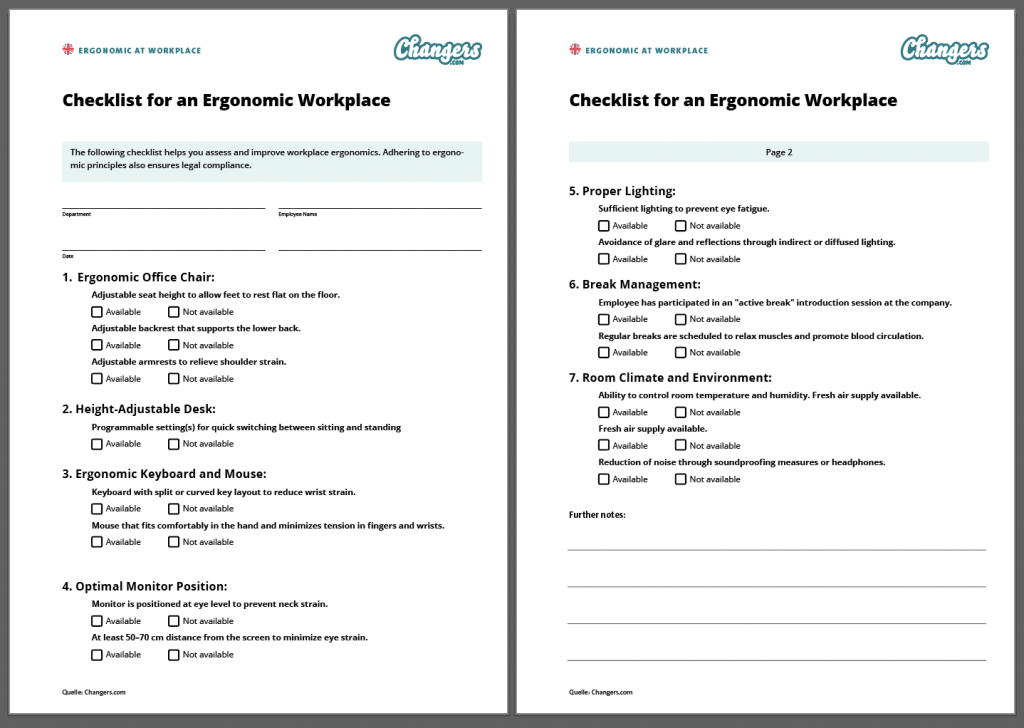
1. Ergonomic Office Chair
- Adjustable seat height so feet rest flat on the floor
- Lumbar support for the lower back
- Adjustable armrests to reduce shoulder strain
- Breathable, padded materials for long-term comfort
- Tilt and swivel functions for dynamic seating
(Keywords: office chair ergonomics, chair ergonomics)
2. Ergonomic Office Desk
- Height-adjustable to support sitting and standing positions
- Enough surface space to maintain a comfortable reach
- Proper height alignment for relaxed arm positioning
(Keywords: ergonomic office desk, desk ergonomics, ergonomics of desk)
3. Keyboard and Mouse
- Ergonomic keyboard with split or curved layout
- Mouse that fits naturally in hand with minimal wrist strain
- All input devices positioned within easy reach
4. Monitor Placement
- Top of the screen at or slightly below eye level
- 50–70 cm (20–28 inches) distance between eyes and screen
- Monitor directly in front of the user to avoid twisting the neck
5. Lighting
- Avoid glare and reflections with indirect or diffused lighting
- Sufficient brightness to reduce eye strain without harsh contrasts
6. Breaks and Movement
- Schedule regular breaks to relax muscles and improve circulation
- Include short activity breaks to prevent sedentary fatigue
7. Posture and Dynamic Sitting
- Promote frequent changes in posture
- Encourage use of movement-friendly chairs and flexible sitting positions
8. Climate and Noise Control
- Maintain optimal temperature and fresh air flow
- Use acoustic solutions or noise-canceling tools to reduce distractions
8. How to Set Up an Ergonomic Office Step by Step
Implementing ergonomics at workplace doesn’t have to be complicated. With a few targeted adjustments, you can turn any workstation into a healthier, more efficient setup. Follow these simple steps to meet key ergonomic standards and reduce physical straiSame here – here’s the English translation:
Our PDF download “Ergonomics in the Workplace” contains all the key measurements and recommendations for independently adjusting desks, monitors, and chairs for your employees.n.
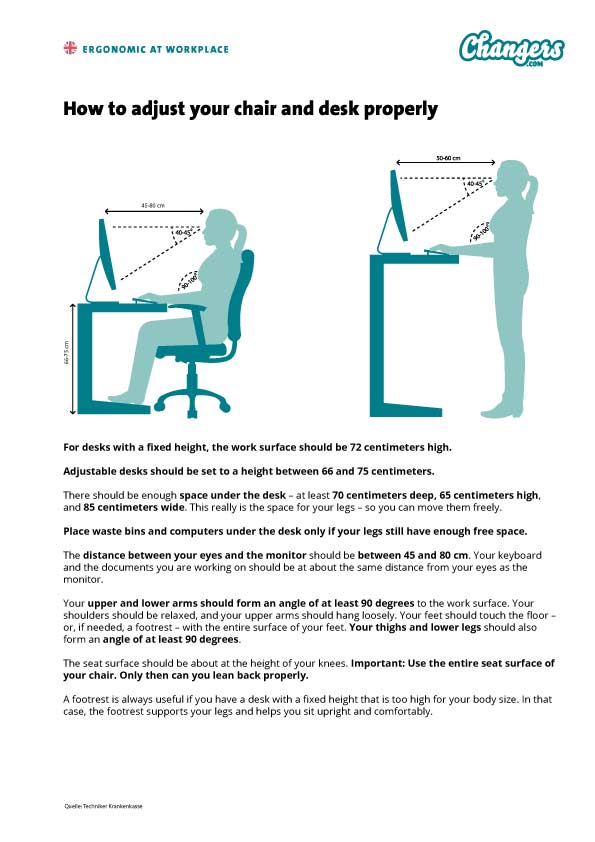
Our PDF download “How to adjust your chair and desk properly” contains all the key measurements and recommendations for independently adjusting desks, monitors, and chairs for your employees.
1. Sitting Correctly in 3 Steps
- Sit back fully, using the entire seat surface of your chair
- Make sure your feet are flat on the floor
- Adjust the seat height so that your thighs are horizontal, with a 90–100° angle between your thighs and calves
Tip: The best chair is the “empty chair”—the less you sit during the day, the better your body will feel at night.
2. Adjusting Your Desk and Chair
- Your ergonomic office desk should allow your forearms to rest comfortably at a 90° angle while typing
- Your shoulders should remain relaxed—avoid hunching
- Adjust the height of your armrests and lumbar support so they match your natural posture
- The backrest should offer flexible, responsive support based on your weight and position
(Keywords: desk ergonomics, office chair ergonomics)
3. Monitor Positioning
- The top line of the screen should be at eye level
- Distance from screen: 45 to 80 cm depending on screen size
- Monitor should be directly in front of you to avoid neck strain
4. Ergonomic Keyboard and Mouse Placement
- Keep both keyboard and mouse close, so arms remain relaxed
- Place forearms and wrists flat and level with the elbows
- Your wrists should stay neutral—use a keyboard with a tilt of no more than 15° and consider a palm rest
Tip: Tendon strain and repetitive stress injuries (RSI), often referred to as “mouse arm,” can be prevented with the right ergonomics of desk setup from day one. Be proactive—don’t wait for pain to start.
9. Tried Walking Meetings Yet? A Smart Move for Office Ergonomics

“Never trust a thought that comes to you while sitting.”
— Friedrich Nietzsche
Sitting all day is one of the biggest challenges in modern work life—and a major concern in ergonomics at workplace. But what if your next meeting could actually improve your health?
Walking meetings, also called “walk-and-talks,” are gaining popularity because they combine productivity with physical movement—two essential components of good office ergonomics.
Five Benefits of Walking Meetings
- Boosts Creativity
Walking increases blood flow and stimulates the brain. Studies show creativity can improve by up to 60% when moving compared to sitting. - Health Improvements
Regular physical activity during the workday helps prevent back pain and supports better posture and circulation—both key aspects of modern ergonomic standards. - Breaks Down Hierarchies
Conversations in motion feel less formal, promoting more open and productive dialogue among team members. - Fewer Distractions
No screens, phones, or notifications—just focused conversations and fresh air. - Feels Like a Break
Even though work is being done, participants often feel refreshed and re-energized afterward—adding to overall wellbeing.
To get the most out of walking meetings, plan a clear route ahead of time—especially if time is limited. This ensures everyone returns punctually and gets the full benefit of this simple yet powerful approach to integrating ergonomic guidelines into your everyday office routine.
10. Key Features of an Ergonomic Office Chair – and More Tools for Office Ergonomics
An ergonomic office chair is the foundation of any healthy workplace. But it’s just the beginning. Here, we outline the most important features a chair should have—and introduce additional tools that complete a truly ergonomic office setup.
Essential Features of an Ergonomic Office Chair
- Adjustable Seat Height
Allows users to position their feet flat on the floor with thighs parallel, maintaining proper posture. - Breathable Padding
Supports comfort during long work sessions while helping to regulate body temperature. - Lumbar Support
A good office chair ergonomics setup includes lower back support that promotes the spine’s natural curve. - Adjustable Backrest
Height and tilt should be customizable to match individual needs and ensure comfort in various sitting positions. - Correct Seat Depth and Width
The seat should support the user without pressing into the knees, allowing full contact with the backrest. - Swivel and Recline Functions
Encourage frequent movement and reduce strain, supporting dynamic chair ergonomics.
Additional Ergonomic Office Tools
- Height-Adjustable Desks
Switching between sitting and standing boosts circulation and muscle activation. A true ergonomic office desk is versatile and encourages posture change. - Ergonomic Keyboards and Mice
Reduce wrist and hand strain, helping to prevent repetitive stress injuries like carpal tunnel syndrome. - Footrests
Ideal for users whose feet don’t naturally reach the ground. Helps improve posture and reduce lower back pressure. - Monitor Arms
Flexible positioning of screens helps minimize eye strain and neck tension—critical components of desk ergonomics and ergonomic standards office.
Every element in your office plays a role in overall ergonomics at workplace. A small change in furniture or equipment can prevent long-term health issues and create a more productive, motivated team.
11. How Digital Tools Can Support Ergonomics at Workplace
Creating an ergonomic workplace isn’t just about furniture—it’s also about habits. Digital tools and apps can help employees build healthy routines, reinforce ergonomic guidelines, and increase participation across the entire organization.
Motivation Through Gamification and Team Challenges
Health promotion doesn’t have to feel like a lecture. Apps that include movement tracking, mindfulness features, or nutrition coaching can make office ergonomics more accessible—especially when paired with fun, interactive challenges.
One effective approach is using gamified team challenges. These allow all employees, including those not yet experiencing physical discomfort, to engage in a positive, movement-oriented experience. And because ergonomics at workplace works best as prevention, early engagement is key.
With the Changers Fit App, you can launch cost-effective and highly motivating challenges—for example, a walking competition tied to a social or environmental cause, like planting trees. Even internal ergonomic tips and initiatives can be seamlessly integrated into the app’s messaging and challenge content.
Use Nudging to Reinforce Ergonomic Guidelines
Changing posture regularly is essential to avoid the physical strain of long sitting periods. Experts recommend alternating between sitting and standing every 15 to 30 minutes—ideally reaching a 50/50 ratio throughout the day. That’s where gentle digital reminders, or “nudges,” come into play.
The Changers Fit App allows companies to set custom reminders to encourage movement and position shifts, helping teams form long-term healthy habits—an ideal supplement to your ergonomic standards workplace.
💡 Health promotion doesn’t have to be expensive. For just €99/month, the Changers Fit “Basic” package allows up to 100 participants to take part in a team challenge—perfect for launching your new ergonomic initiative!
Why Sitting Less and Standing More Is Essential for Ergonomics at Workplace
One of the most underestimated factors in workplace health is the ratio of sitting to standing. Yet it’s central to effective ergonomics at workplace. Research shows that after just 30 minutes of sitting, your metabolism slows by up to 90%, and key muscles in the lower body begin to shut down. That’s why balancing sitting and standing is a core element of modern office ergonomics.
The Ideal Sitting-to-Standing Ratio
Experts agree: the goal should be to split your day 50/50 between sitting and standing, with position changes every 15 to 30 minutes. This balance supports circulation, muscle activation, and mental focus—all of which are essential to long-term health and productivity.
Digital Nudges for Better Habits
Even the best ergonomic office desk won’t help if it’s used incorrectly. That’s where reminder systems—so-called “nudges”—can make a real difference. Integrated into apps like Changers Fit, these gentle prompts help users shift posture throughout the day, reinforcing lasting ergonomic routines.
Adding nudges to your digital toolkit complements physical solutions and strengthens the overall effectiveness of your ergonomic standards workplace strategy. Over time, these micro-interventions help employees internalize healthy movement habits and reduce the risk of long-term physical complaints.
Seven Recommended Providers for Ergonomic Workplace Solutions
Looking to implement ergonomics at workplace but not sure where to start? We’ve gathered a selection of innovative companies that offer products and services designed to meet the highest ergonomic standards. These providers can help you create a healthier and more efficient office setup.
1. MiShu Chair
Disclaimer: We’re not official MiShu partners—we’re just enthusiastic users. 😅
The MiShu is a unique motion-activated health chair developed by body therapist Gabriele Wander. Scientific studies conducted at Johannes Gutenberg University in Mainz have confirmed its positive impact using EEG and EKG measurements. More than 11,000 users have already made this dynamic chair part of their office chair ergonomics strategy.
Looking to prevent or relieve back pain while promoting active sitting? The MiShu might be the perfect match.
2. Inwerk Office Furniture
We personally use Inwerk’s sturdy adjustable desk mechanisms—simply mounted our old desktops on them. It was a cost-effective, eco-friendly solution.
Inwerk has become a leader in ergonomic office design through its combination of sleek aesthetics and advanced engineering. Recognized with awards like the iF Gold and Red Dot, Inwerk’s products meet both design and ergonomic standards workplace.
3. VLUV Seating Balls
Founded in 2009, VLUV has transformed traditional gym balls into stylish, ergonomic seating options. Since 2015, their focus on minimalist design and functionality has brought active sitting to modern offices.
Based near Cologne, Germany, VLUV’s creative team develops ergonomic seating solutions that blend form and function beautifully.
4. Team Gesundheit
While not a furniture manufacturer, this consulting company provides custom health programs for businesses. Founded in 1997, Team Gesundheit has completed over 7,580 corporate health projects, helping improve physical, mental, and emotional wellbeing.
If you’re looking for guidance on implementing ergonomic guidelines beyond equipment, this is a valuable partner.
5. Felix Schneider GmbH
Need a full office makeover with a strong ergonomic focus? Felix Schneider GmbH offers both online and in-person consultations, along with a large showroom.
Since 1953, the company has specialized in ergonomic furniture—chairs, desks, and complete workspace setups. Orders are typically fulfilled within three weeks and include expert advice and installation services.
6. ErgoObject KG Hamburg
Led by certified ergonomics and acoustics expert Stephan Mühlmann, ErgoObject offers personalized workplace health solutions and even product repairs—making it not only cost-effective but also environmentally conscious.
Their motto: “Every cent spent on prevention saves you euros in rehab.” A philosophy that fits perfectly with sustainable office ergonomics.
7. BakkerElkhuizen
Founded in 1994 by movement scientists Wim Bakker and Jan-Willem Elkhuizen, this company is known for its research-backed ergonomic tools—including document holders, monitor stands, and more.
With a strong focus on innovation and sustainability, BakkerElkhuizen continues to shape how humans interact with technology in healthy and efficient ways—meeting the highest ergonomic standards office.
Do you have questions? Contact us!
We look forward to getting to know you and exploring the potentials of the Changers Fit App for your company together.

Daniela Schiffer
d.schiffer@changers.com


